Full Sig Tutorial
1) Open up a new document. I will use 320x125.
2) Open up your render. Scale it down, and place it on a NEW layer.
3) Choose a LIGHT color from your render and place it as your background color.
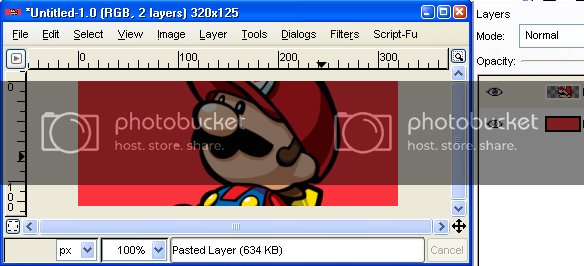
4) Take your color swat and choose 2 colors from your render as FG and BG color
5) Take out your paths tool and start making any shapes you want. Add a layer. Then go to select-from path and you'll see a selection. Grab your paint bucket and fill in with your FG and BG till you get some nice flow.
5.o(Optional)) Grab your paint brush with an 11 px circle and brush on the shapes on a new layer aplha to select them and ctrl-K on the layer you brushed and the layer you used paths for.
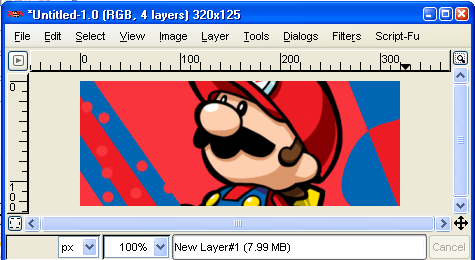
6) Make selections with your free select tool, on a new layer then start adding patterns. EXPERIMENT is the key here.(Add new layers for each pattern)
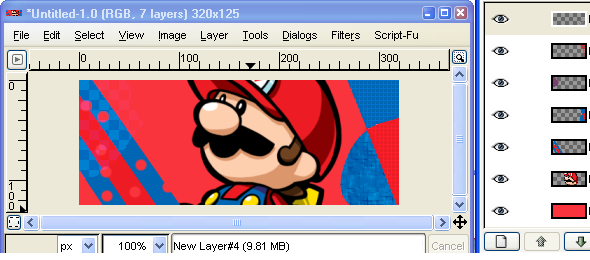
7) The part you've all been waiting for. First grab out your sparks brush. Make a new layer and brush around where you want some flow. Go to filters-map-displace and change the settings around. Experiment. After that desaturate the sparks (optional). Then set to a nice layer mode (optional).
8. Add text and a border.
Result:
Tell me if you don't understand a step, I'll help ya out.
Watup: Also to make the spark brush look more vector Do alpha to selection on the spaek brush layer then goto your paths dialog and hit the selection to path button. Then make a new layer and select the path that was made then make the path into a selection. Then fill it with the color of choice.
Thank you watup