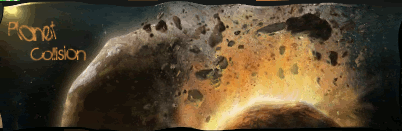Okay,today we will make this:
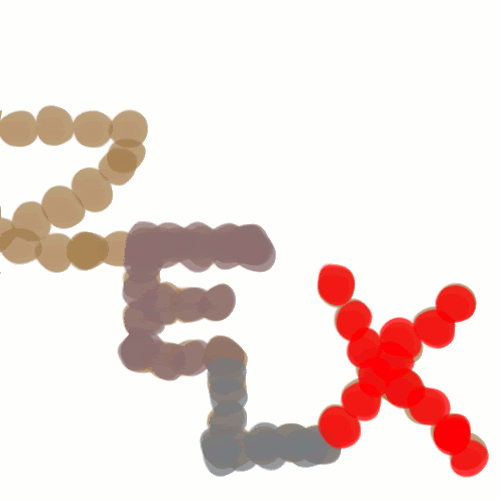
You will need nothing,just gimp.
Step 1.
Open up a canvas size of your choice.
Step 2.
Put in text or a signature to animate.
Step 3.
Go to Filters>Animation>Rippling.
Step 4.
Select the number of frames you want.
Step 5.
Select the edge behavior.Default is fine.(Wrap.)
Step 6.
Press okay and wait for the animating to be done.
Step 7.
Your picture may look a little warped if you had used a signature,but don't worry.
Step 8.
Go to save as and save it as a .gif image.You may need to open up the file extension boxes.
Step 9.
Press okay,when something pops up press save as animation.
Step 10.
Press okay and it will save.
Step 11.
Comment on this thread

Step 12.
Post your outcome

Step 13.
Be happy.

Here is one i made during the tutorial: