In this i will be teaching you how to make animated "tv fuzz" there are multiple things you can do with this and it's not hard at all! I find using it in tech sigs looks pretty cool.
Here is how to do it
-----------------------
Step 1Open up a new gray canvas, or image that you wan't to put the fuzz on.
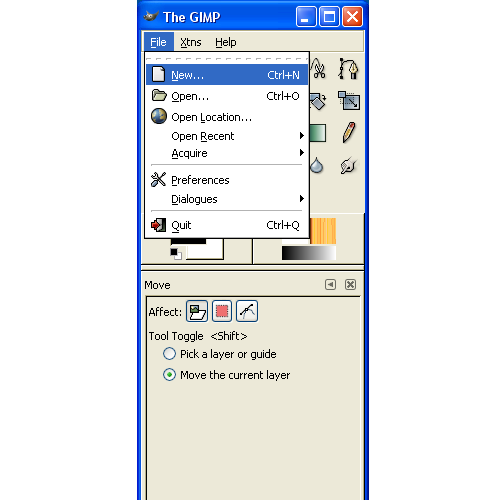
For my project Im going to use a tv that I made with the gimp using paths but you can do alot of different things.
step 2step 2 is divided into 2 steps the steps are 1. if you did an regular canvas or 2.if you picked an image both are fine but you will wan't to follow the instructions for you individual picture
*If you chose #1 these are the directions...
Now with your canvas you wan't to go to [filters>noise>scatter RGB] and use these settings.
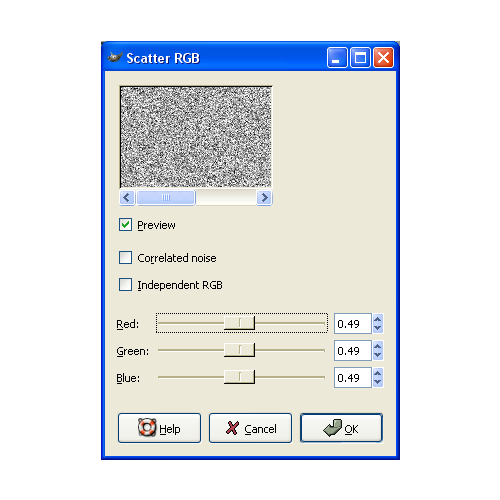
repeat this 2-3 more times
*remember the noise is placed randomly, but you still wan't to change the settings a bit to make it look better*Then your done!!! save it and thats it
-----------------------------------------------------------
*if you did it with a picture (like me) these are what you wil need to follow
First get your image and and find the dimensions of what you wan't to put the static/fuzz in. To do this grab the square select tool and on the drop down box pick fixed size. Then enter in numbers untill you get the size.
once you have the size and it selected create a new layer (
not transperant) with those dimensions and place it over where you wan't the fuzz.
go to [filters>noise>scatter rgb] and use the same setting as part 1 says. Repeat this and change the setting but not too drastic
-----------------------------------------------------------------
I told you it wasn't hard this tutorial may be dumb but I figure it would be pretty cool to share!

so here is what I came up with